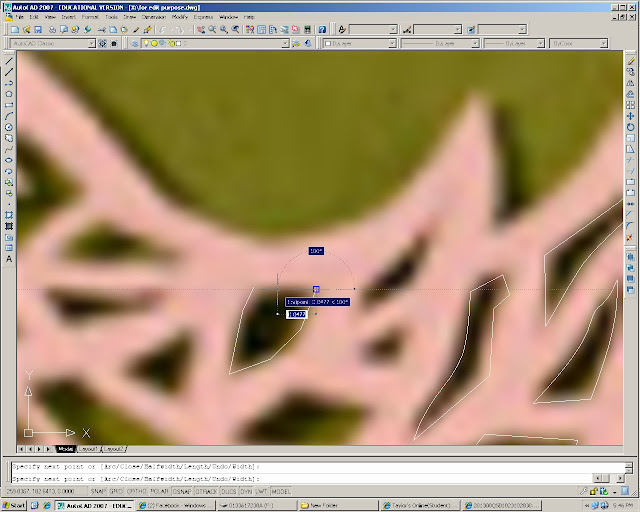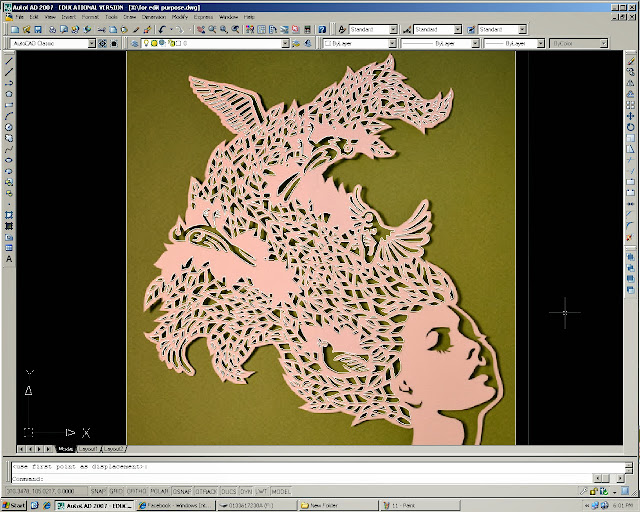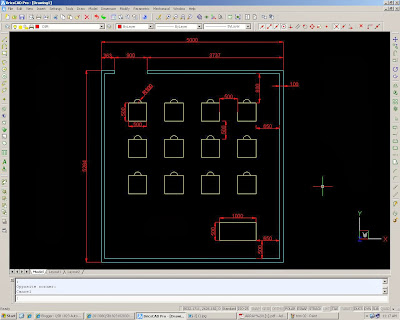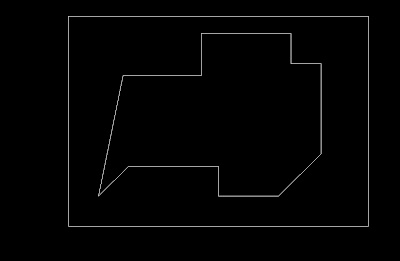2. Downloaded and opened the 'Project 1 Template drawing' from TimeS.
3. To insert the image file into AutoCAD, clicked 'Insert' on the menu bar > select 'Raster Image Reference'.
4. Locate the image file and scale to fit in the space on the template drawing.
5. Use Polyline to trace on the pattern
6. To make the polylines into curves, which we should selected the polyline and type the command "PEDIT > select 'SPLINE'
7. Pressed the ENTER key till the end to complete the command.
8. Repeat the same method to trace on the pattern.
9. Move the linework to the other side of the drawing.
10. The drawing was done, used the plot fiction to print to PDF file.